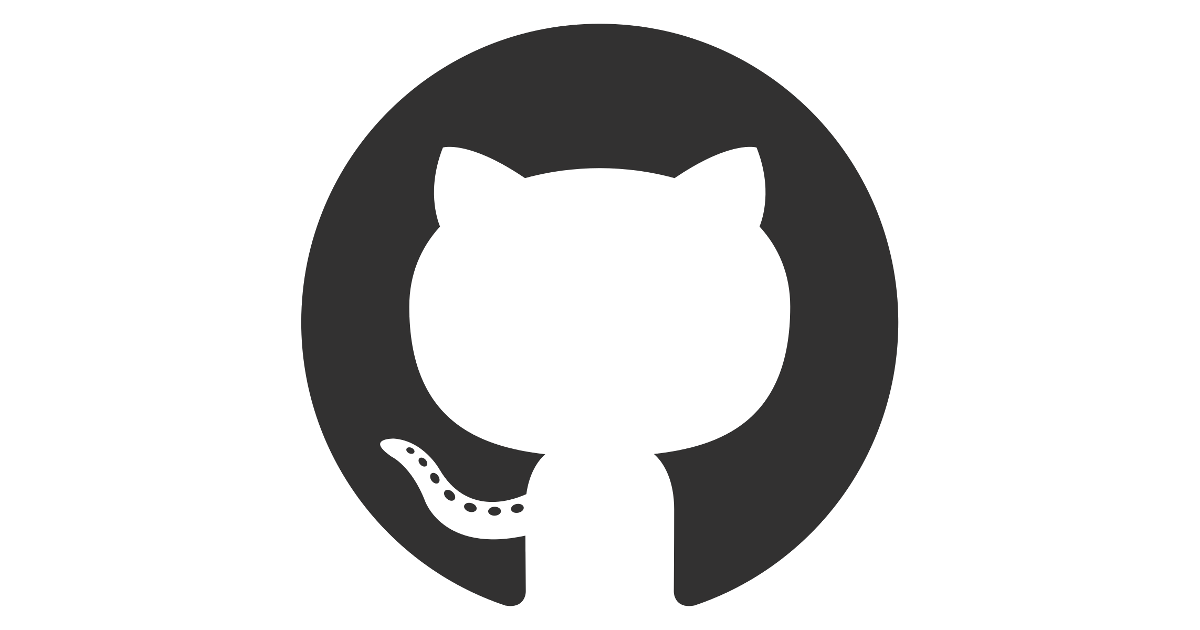HTML Export Options
I'm really enjoying working with marimo, but I've been finding it tricky to conveniently share results with different audiences via html (some like to see the code, some are terrified of it and just want a clean looking report).
When using 'Download as HTML' or the super-convenient 'Auto-download HTML' from marimo edit, it would be good to be able to specify the following options:
1. Code cells collapsed by default.
2. All code hidden (basically app view).
3. Remove the "This is a static Python notebook built using marimo..." header.
I'm aware of the 'marimo export' command with the --no-include-code option, but this requires re-running the notebook from scratch (some of my notebooks take a long time to execute), and I feel it would be much more convenient to have these options accessible directly in the editor UI
Thanks for reading my suggestion & congratulations to Akshay & Myles and the rest of the development team on building such an impressive tool!
4 Replies
Hey, thanks for the suggestion; this does make sense ... I'm not sure the how to concisely present these options in the UI (perhaps it is user config?). But I see the use case for sure.
To help us track our request, can you post this as a feature request on Github? https://github.com/marimo-team/marimo/issues/new/choose
Also, nice username 👌🪄
GitHub
Build software better, together
GitHub is where people build software. More than 100 million people use GitHub to discover, fork, and contribute to over 420 million projects.

Agreed. I can definitely add the first: “Export as HTML (exclude code)”
We can probably clean up the banner too.
Agreed with @Akshay , Auto export maybe needs more thought
Great, thanks for your replies! I will have a go at posting this to github when I get home (bit of a noob at that).
An extra option in the UI menu to export to HTML (no code) would be great for now. Another suggestion on how to do this could be to change the behaviour of the existing "Export as HTML" function depending on whether the user is in edit view or app view (would be clean, but I'm not sure how intuitive this would be for users).
Regarding the banner at the top of HTML exports, maybe this could be turned off from the .toml file? I like that it markets marimo and gives general users the ability to get running with one click, but I work at a place that sometimes deals with sensitive information, so having a button that enables any of my colleagues to upload the notebook to the public web so easily makes me uneasy.
Thanks again ❤️!
A PR was raised for "download as HTML (no code)" as shown by the PR raised by Myles here - https://github.com/marimo-team/marimo/pull/2502
I think we can find it integrated in the next release of marimo soon.
GitHub
improvement: add Download as HTML (no code) by mscolnick · Pull Req...
Add an option to export as html without code